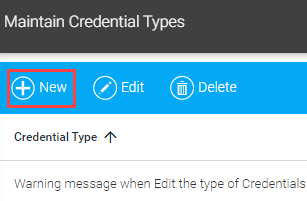
The Maintain Credentials screen, which is available to Administrators only, allows you to record a Credential Type. You can specify the Credential Type as a license, diploma, certification, etc.
To create a credential, however, you must first create the Type of credential it will be. To do so, go to Tools > Maintain Credentials Type, in the Navigation Bar of the Administrator's Console. A screen will open, listing existing credential Types.
Click New in the toolbar.
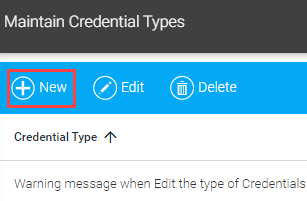
Type a description in the text box, such as:
Click Save to return to the main screen or Cancel to return to the main screen without saving.
The Credential Type will now be available to select from a drop-down on the Maintain Credentials screen.
To edit the description of a Credential Type, from the list view, select the line item and then click Edit from the toolbar.
To delete a Credential Type, from the list view, select a line item and then click Delete from the toolbar.
The following confirmation screen will be displayed:
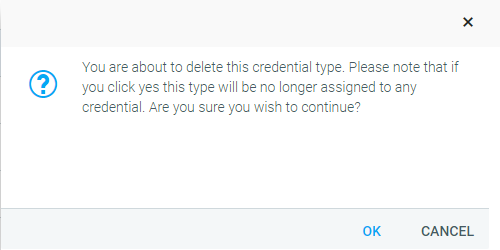
Click OK to confirm.
Maintain Certifying Authorities